How do I book a P&O Cruises holiday?
Dreaming of unforgettable adventures? Look no further than a P&O Cruises holiday. We've crafted this guide to make booking your holiday as smooth sailing as possible.
Booking
Last updated: 10/06/2025
Understanding your options
When booking a P&O Cruises holiday, there are lots of options for you to explore to tailor your holiday to you. View our article ‘How to plan your P&O Cruises holiday’ to find out more.
You can book in multiple different ways:
- Via our website: visit our Find a cruise page to see what we have to offer or filter by destination, ship, embarkation port and many more choices to find your ideal holiday.
- Via our friendly Customer Contact Centre: call us on 0344 338 8003 or visit our Contact us page to find out about our opening hours.
- Via your chosen travel agent: get in touch with your chosen travel agent to find out your options.
Please note: any amendments to a booking made through a travel agent must be completed directly through them.
To book an accessible cabin, you’ll need to call our Customer Contact Centre. See our article here for more information: How to book an accessible cabin.
Ready to set sail?
Please follow the steps below to book online on pocruises.com.
Step One: Choose your holiday
Found the cruise of your dreams on our website? Click ‘View itinerary’ to see the destinations and what your chosen ship has to offer.
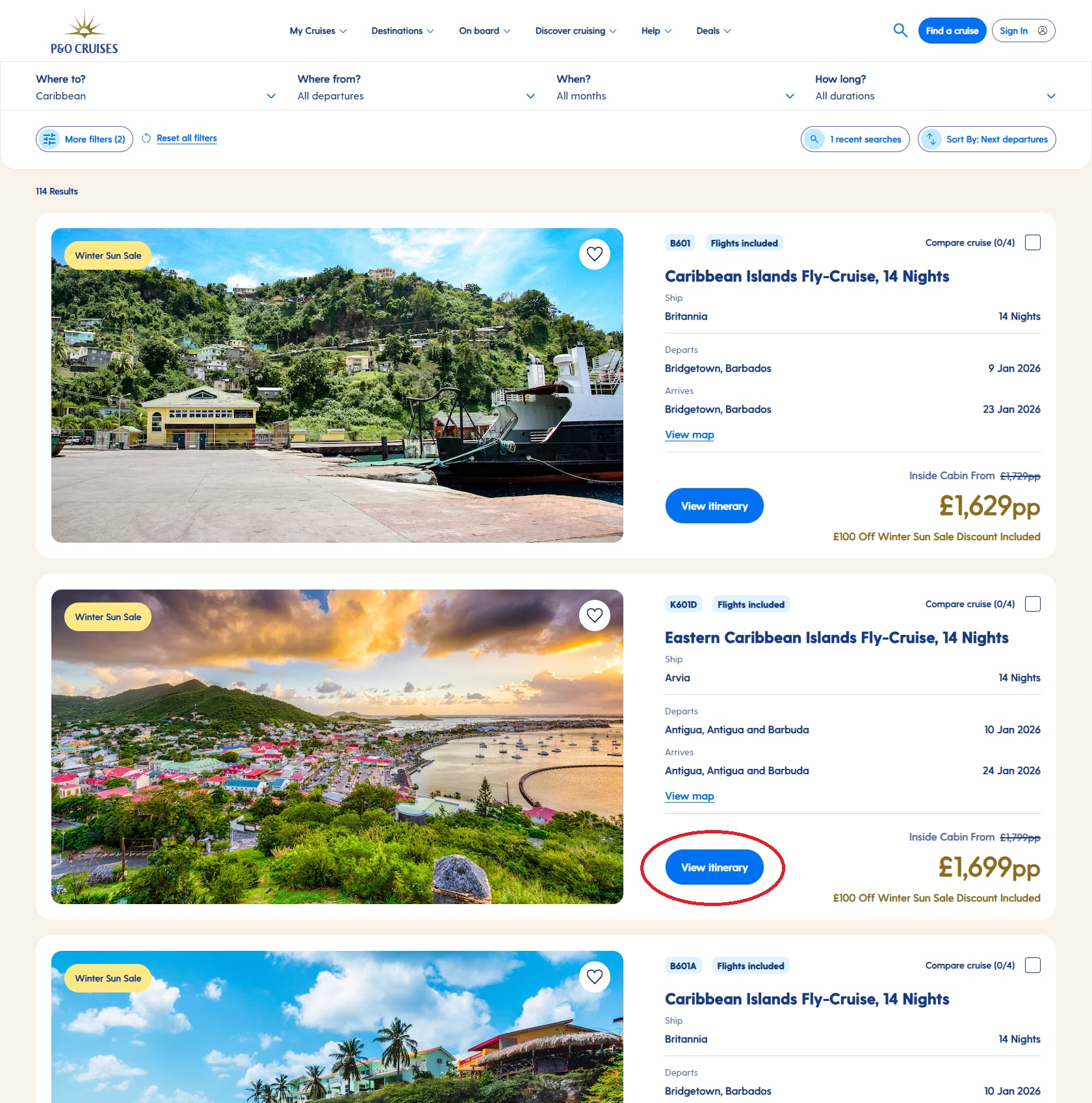
When you’re happy with your selection and ready to book, click ‘Book now’ to start your booking journey.
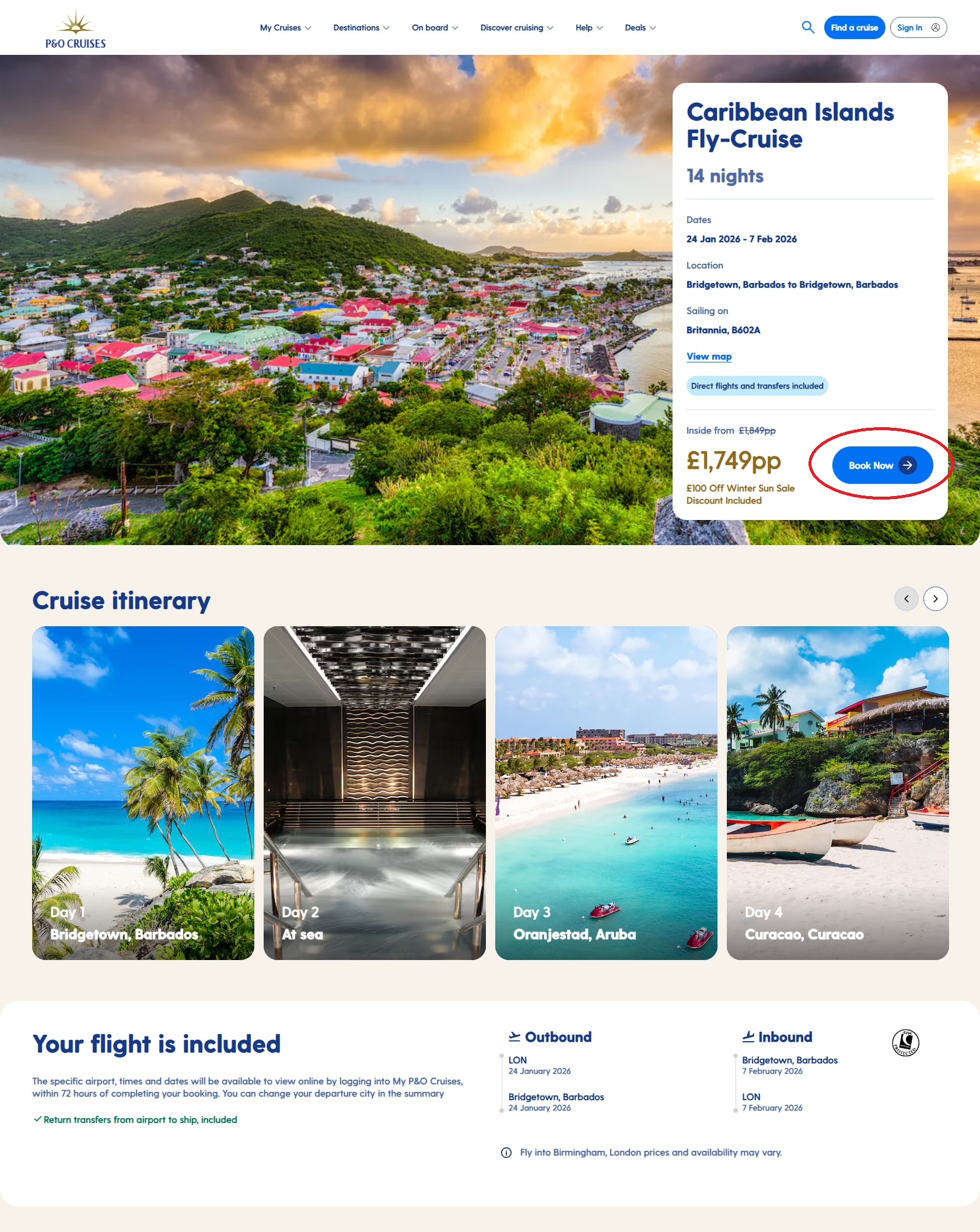
Step Two: Choose your cabin
Select the number of guests, then click ‘Continue’.
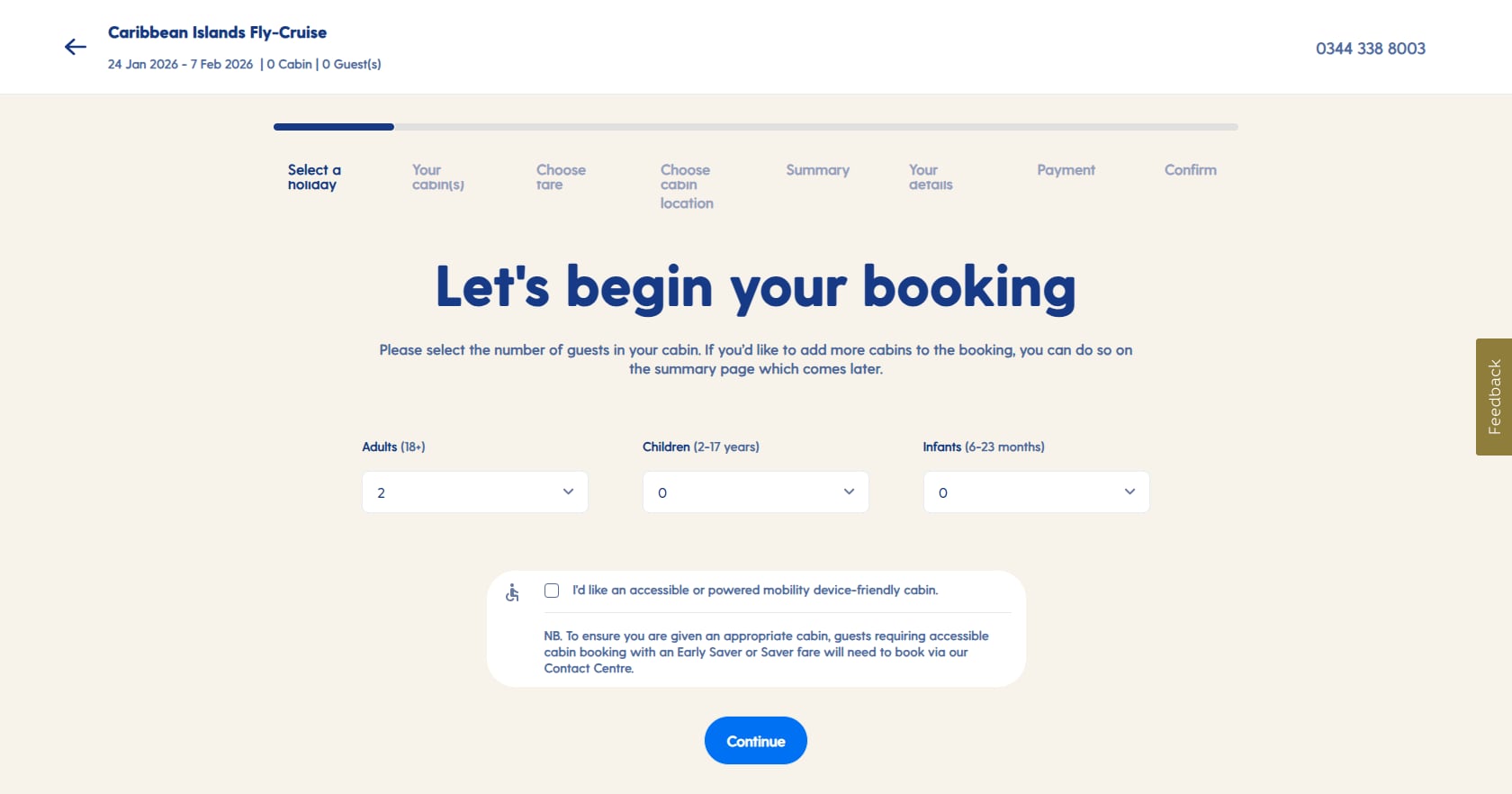
If there are children in your party, you'll need to select their age at the time of sailing.
If you’d like an accessible cabin, please note this can only be booked through our Customer Contact Centre on 0344 338 8003.
Select your chosen cabin type. Here you can also see the benefits of each cabin type, as well as a sneak peek. Select 'View fares' to look at the options available.
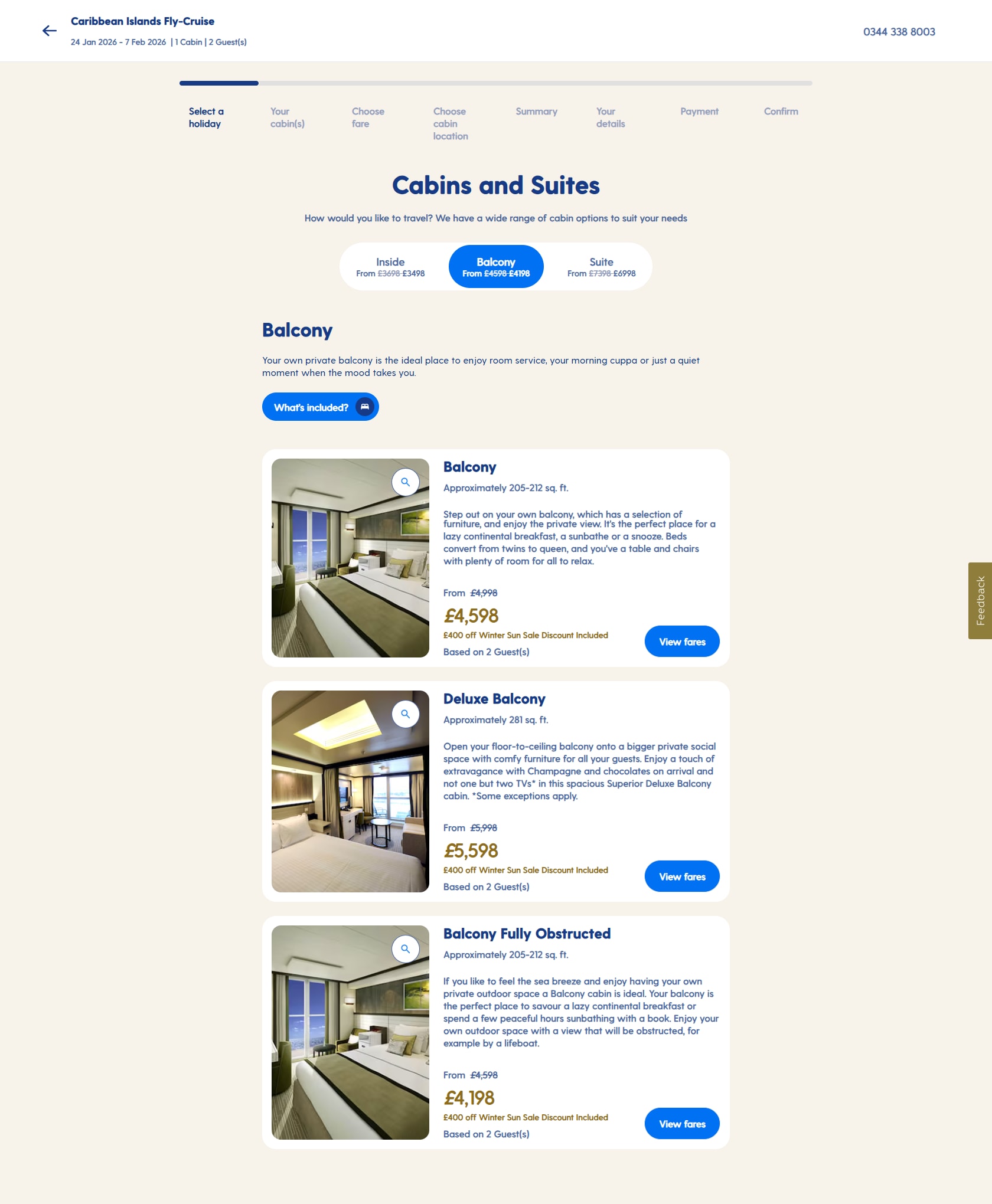
Step Three: Choose your price
Here you can see all the different benefits of each price type available for your chosen cruise. Choose the price type best suited to you and click ‘Book now’.
If you're booking multiple cabins, choose Select Price if you'd like the option to book your cabins near to each other.
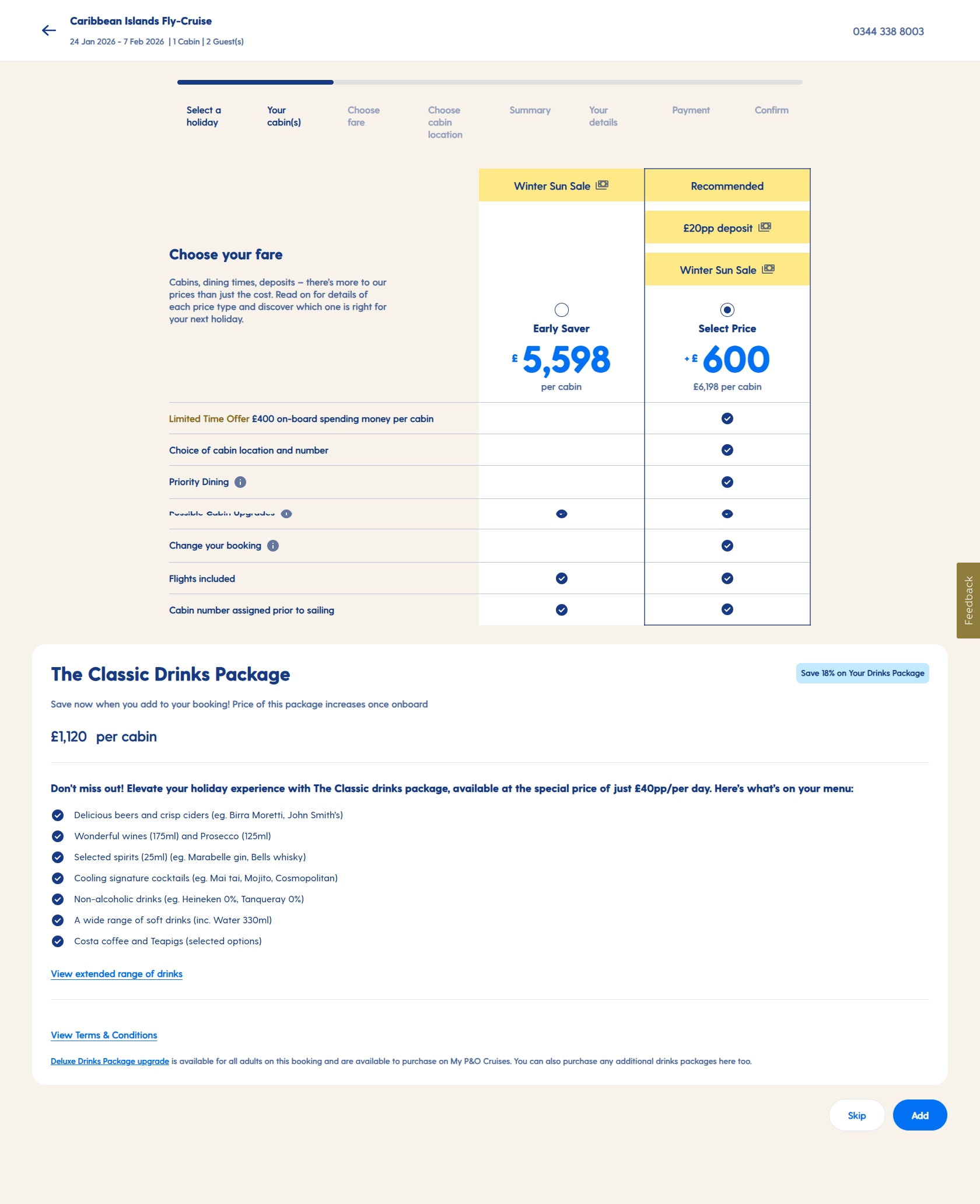
At this point, you may see discounted items, such as drinks packages, which can be added to your basket for a lower price. You can choose to either add this to your basket or skip. But please don’t worry: you’ll be able to purchase these offers at the same discounted price on My P&O Cruises once you’ve booked, or at the original price once you’re on board.
If you've chosen the Select Price*, you'll be offered the choice of an additional benefit of either:
- Extra on-board spending money
- Car parking at Southampton terminal
- Return coach to Southampton
*Car parking and return coach transfers are only available for cruise-only holidays.
To find out more about the benefits, including how to book your parking and coach transfer, please click on the terms and conditions on the Select fare benefits page as seen below.
To make your choice, click 'Select benefit'.
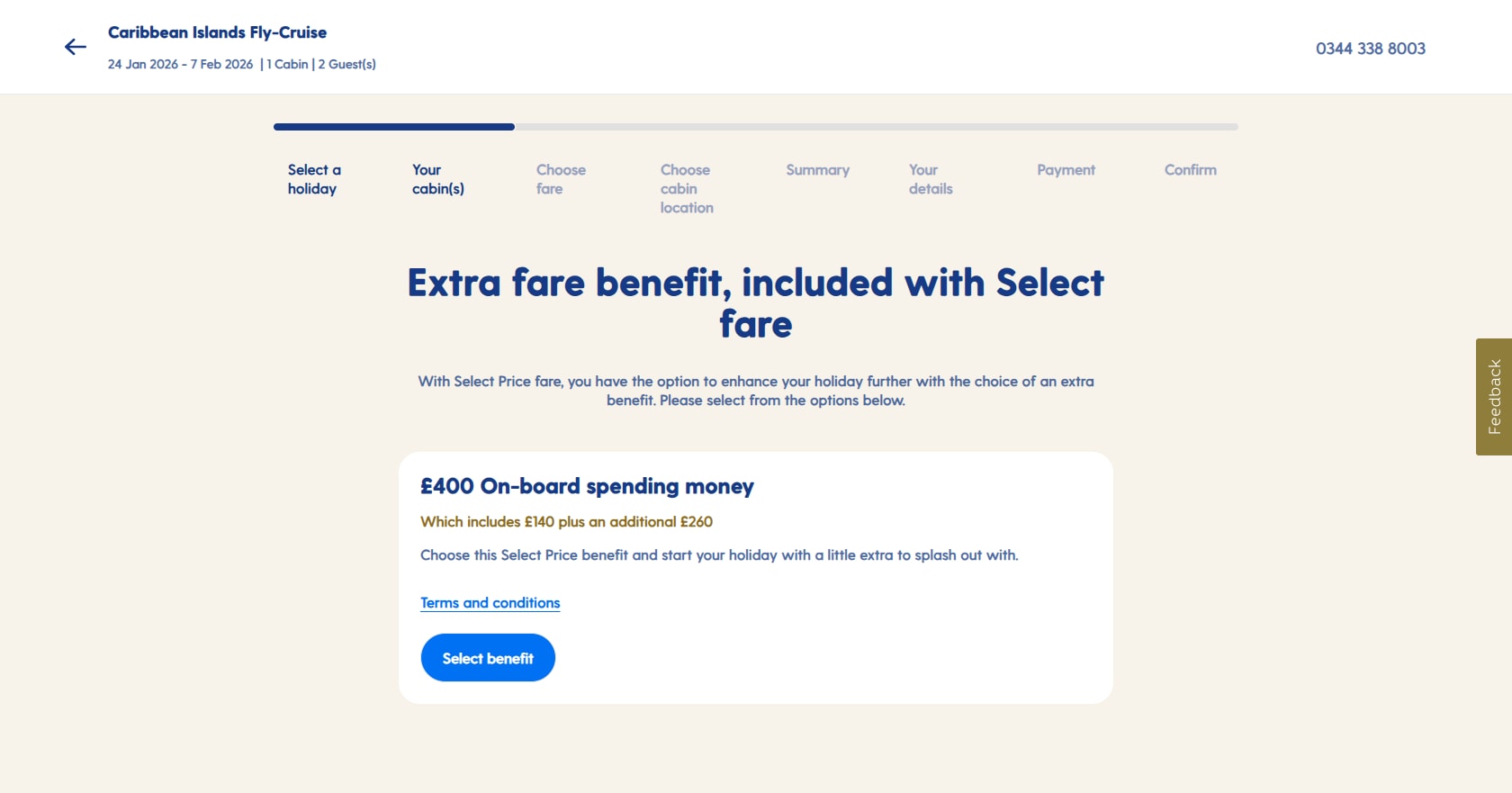
Please note: the amount of additional on-board spending money will differ, depending on your chosen cruise and any promotions at the time of booking.
Step Four (optional): Choose your cabin location
This step will only be available to those who have opted for the Select Price, as choosing your cabin location is one of the many benefits of this price type.
If you’ve chosen a different price type, please see point 2 below.
You can either:
- Choose your cabin location by clicking ‘I’ll choose my cabin location’; or
- Let us select the best available cabin within your price range by clicking ‘Give me the best available cabin’. This is the option given to those on Saver and Early Saver prices.
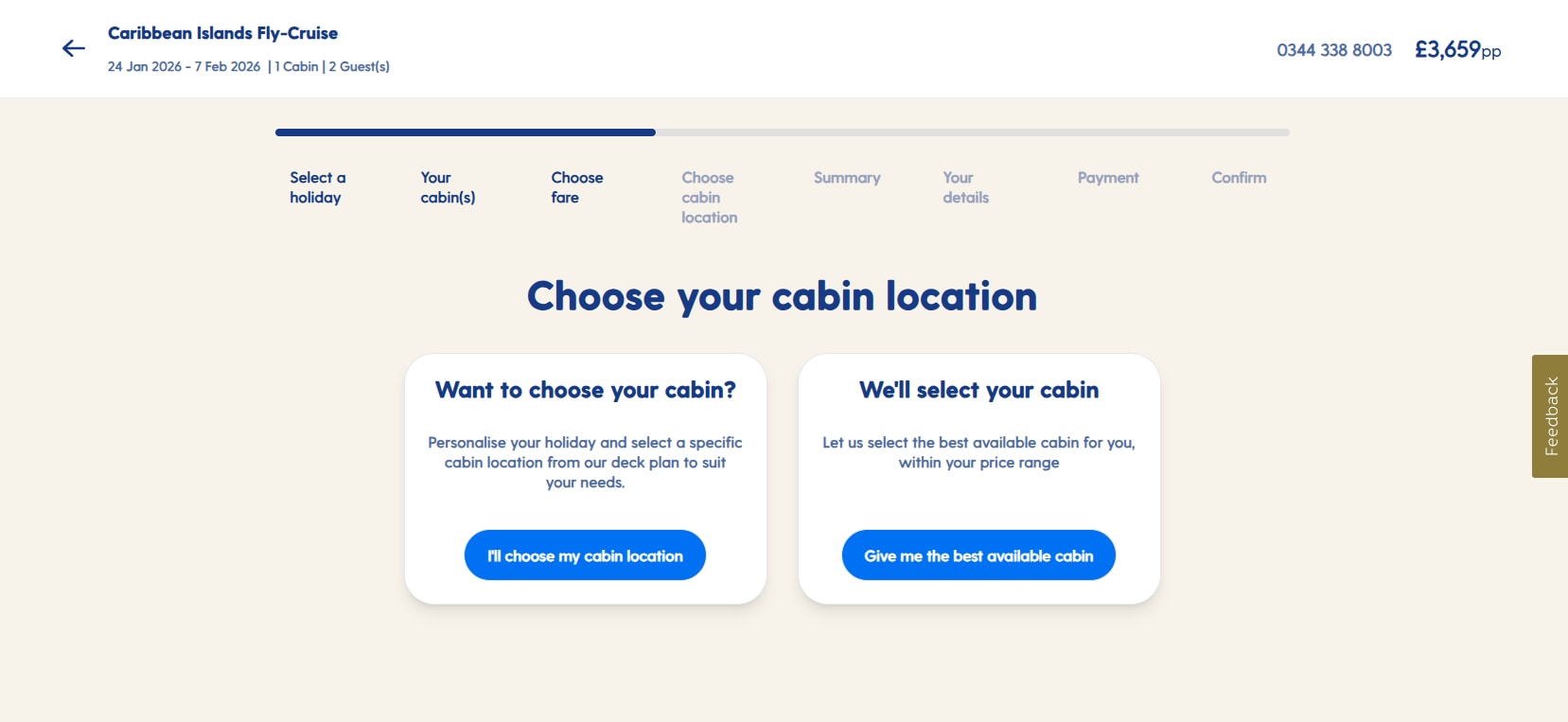
1. If you've chosen Select Price, you’ll be shown which areas of the ship are available based on your chosen cabin type*, as well as specific deck and cabin numbers, which you can search through and choose the perfect fit for you. You’ll also see a short description of the deck and which amenities (such as lifts and venues) this is close to.
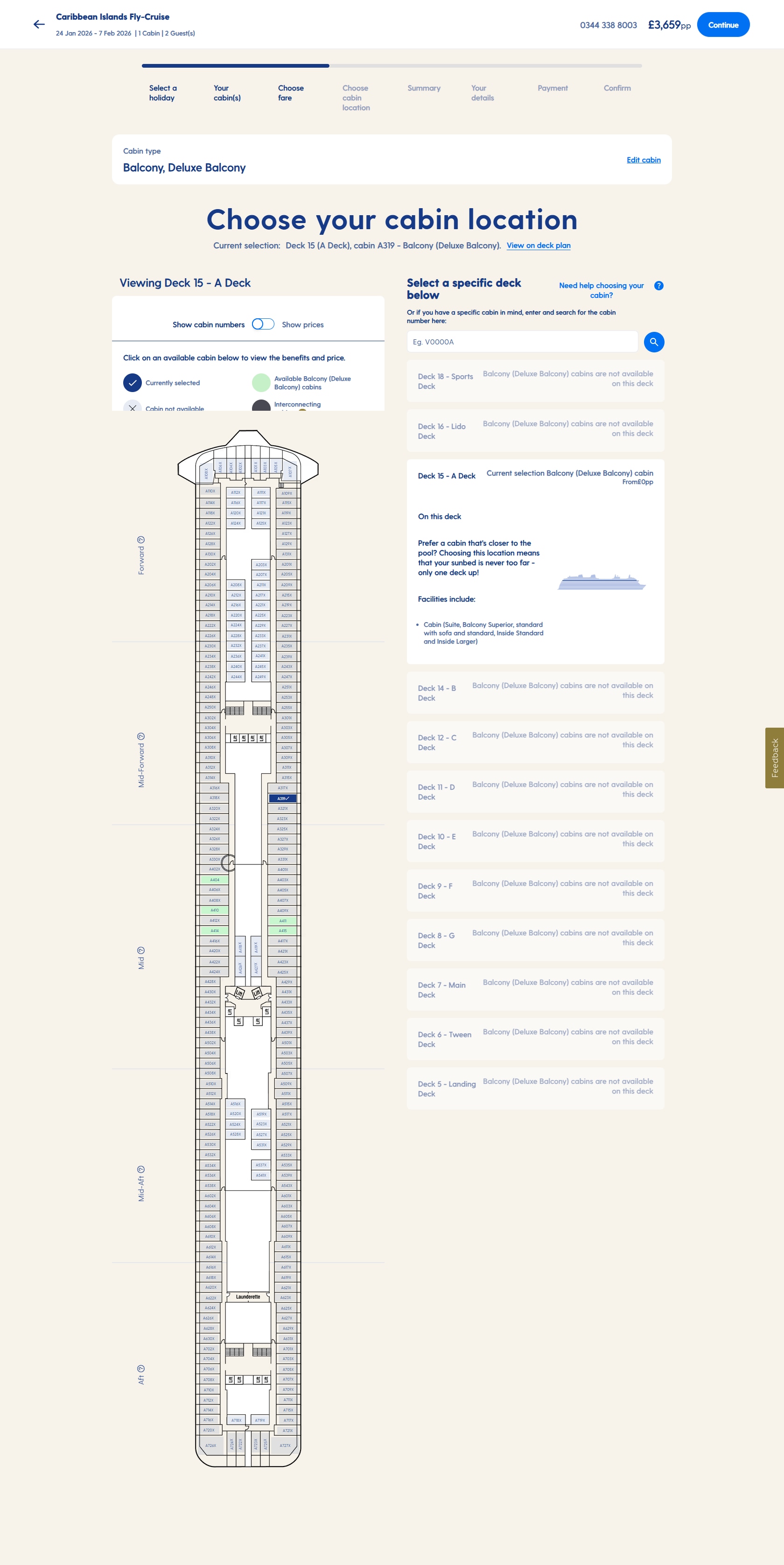
2. If you've chosen Saver price or Early Saver price you’ll be shown which areas of the ship are available based on your chosen cabin type* e.g. Aft, Mid, Forward. Select the area you’d like your cabin to be in and click ‘Continue’ or ‘Select’.
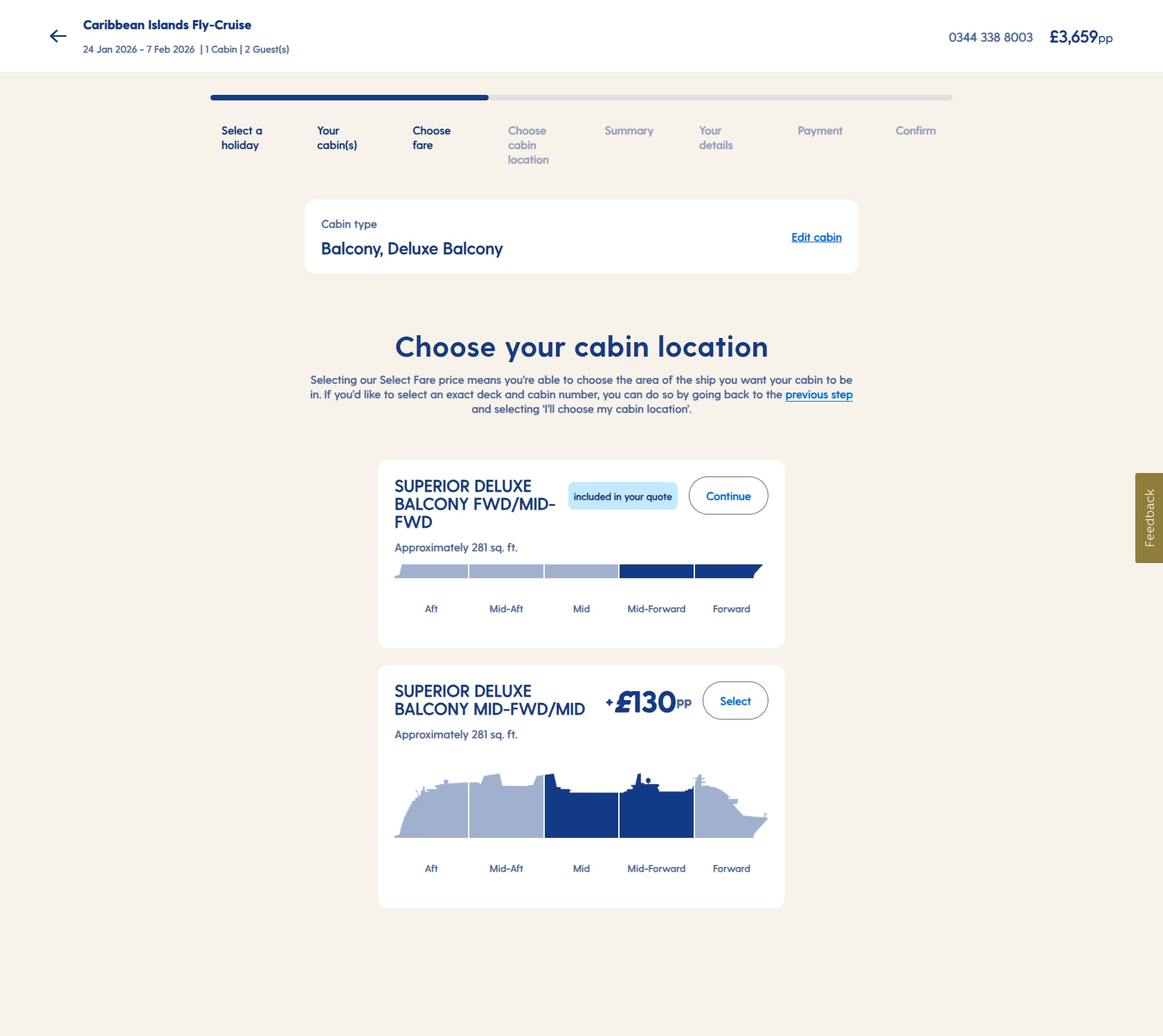
| If you’re unsure where you’d like your cabin, you can click the question mark to understand the different areas of the ship better.
|
*Please note, some areas of the ship may incur an additional charge. This will be noted on the page.
Once you’re happy with your choice, please click ‘Continue’.
Step Five: Booking summary
Once you’ve tailored your holiday to your needs, you’ll be taken to the booking summary page which will summarise your holiday. Please ensure you read through this page thoroughly and check all your choices are correct.
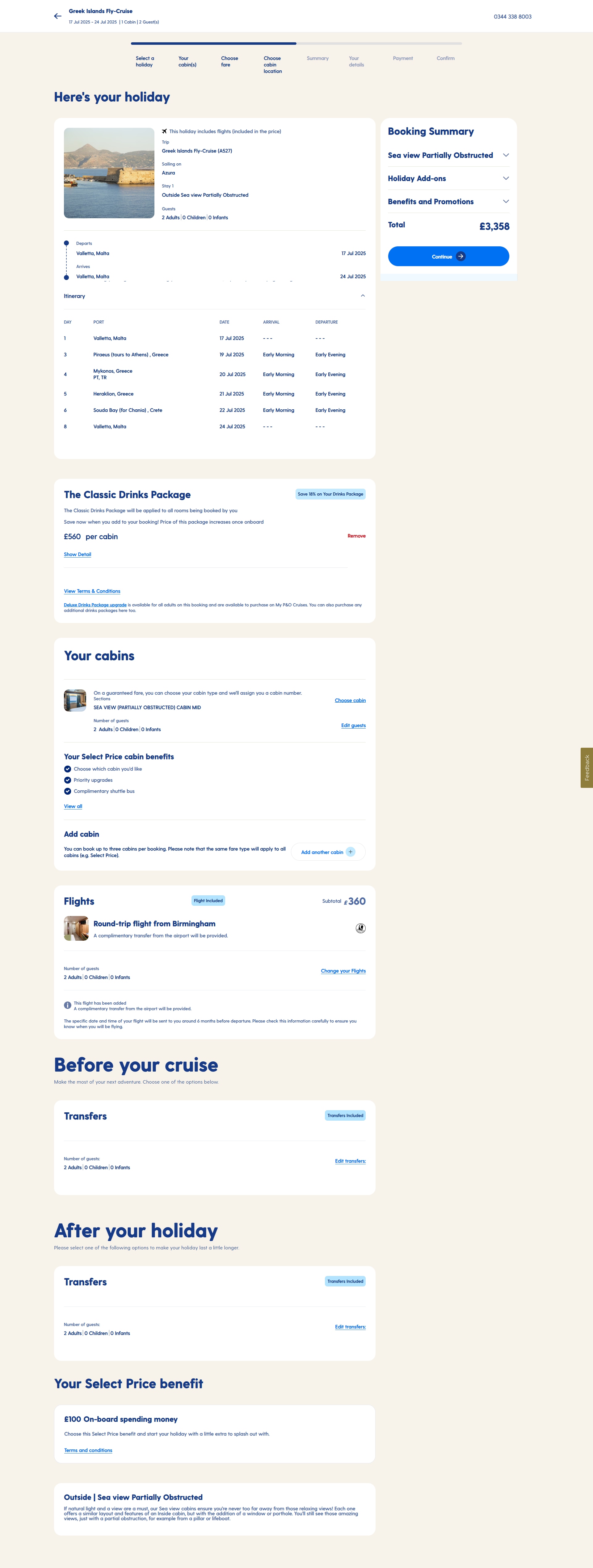
Here you’ll be able to add on drinks packages, edit any choices and even add an additional cabin. Please see our article ‘How to add multiple cabins of different types when booking’.
Step Six: Flight changes (fly-cruise holidays only)
If you’ve picked a cruise-only holiday which doesn't involve flights, please skip to Step Seven.
Initially, you'll be allocated round-trip flights from the default airport (London), or the airport you selected when filtering your cruise.
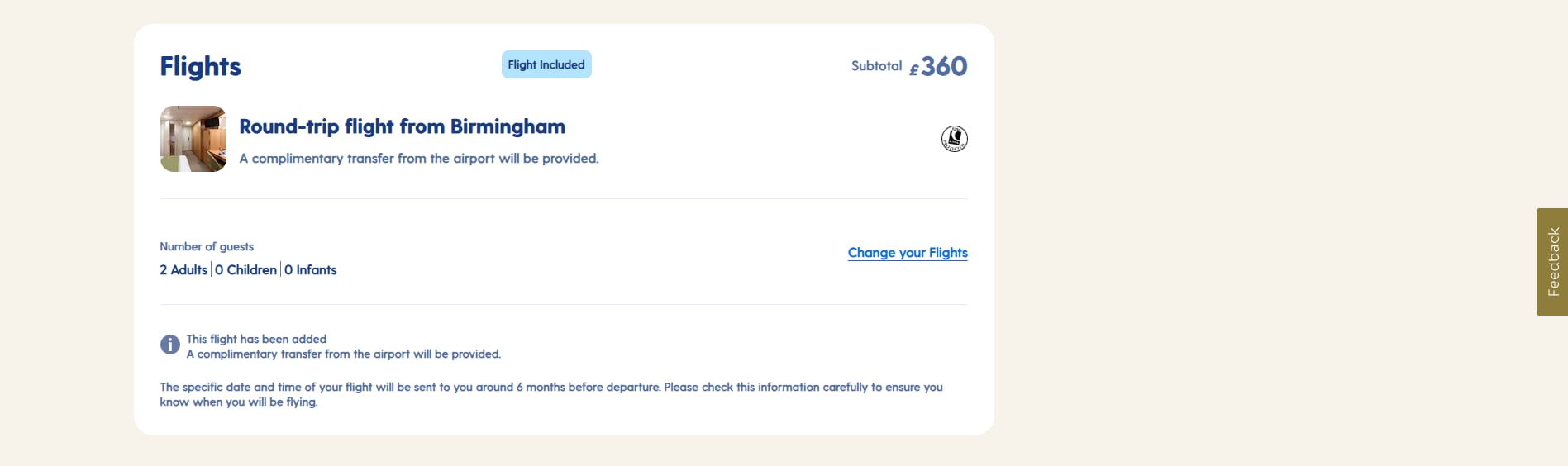
If you wish to change your flight options, you can find out how to here: ‘How to find flights to and from different destinations’.
You'll be able to choose a round trip (departing and arriving at the same airport), select a different airport to fly from if available (this may incur an additional charge), or choose a different outbound airport or inbound airport if you'd prefer to depart and arrive at different airports.
Step Seven: Personal details
When you’re happy with your choices, and your booking summary is complete, click ‘Continue’.
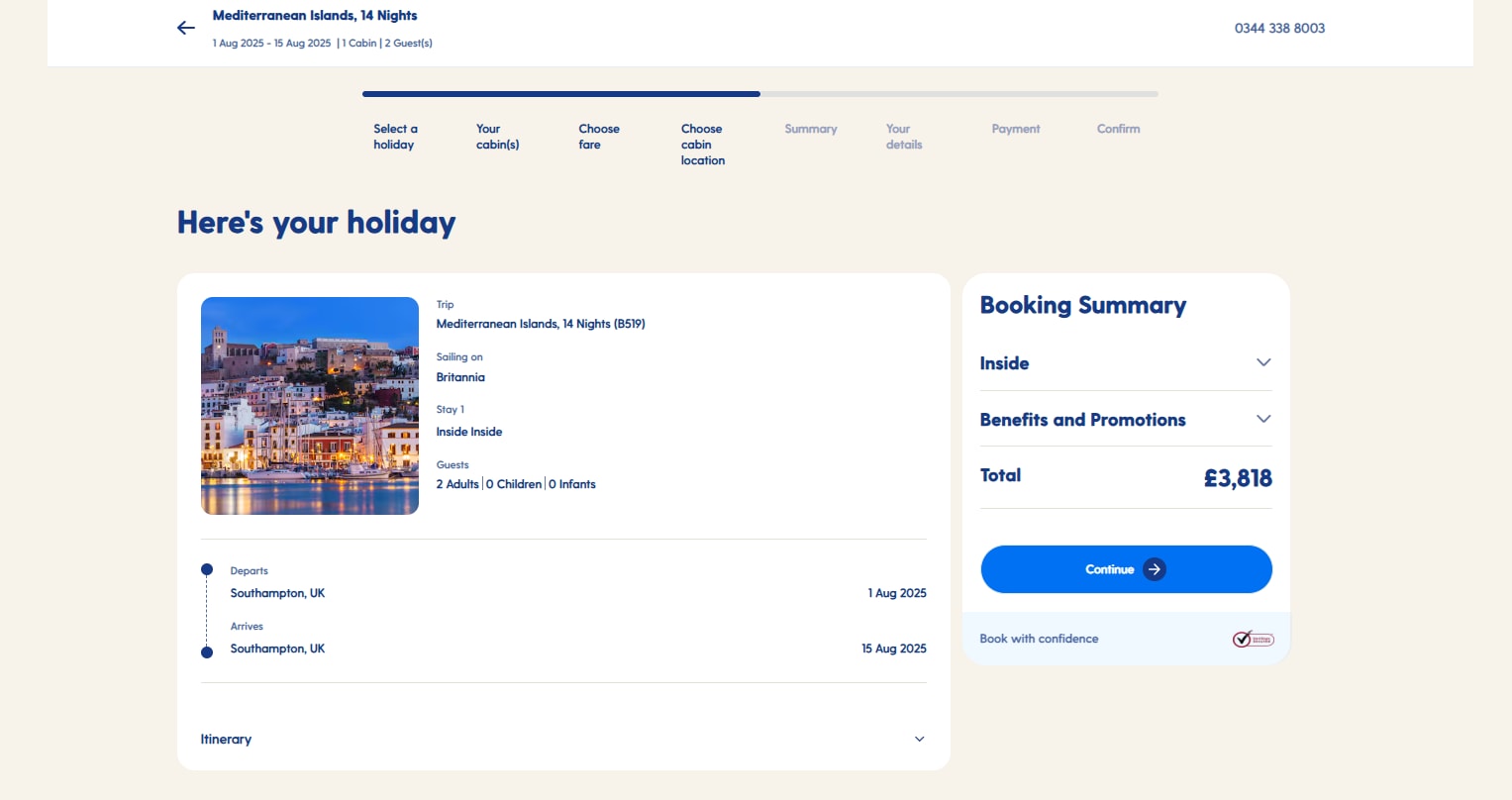
Please ensure you read the ‘Important information’ notice about your holiday carefully and click to acknowledge that you’ve understood.
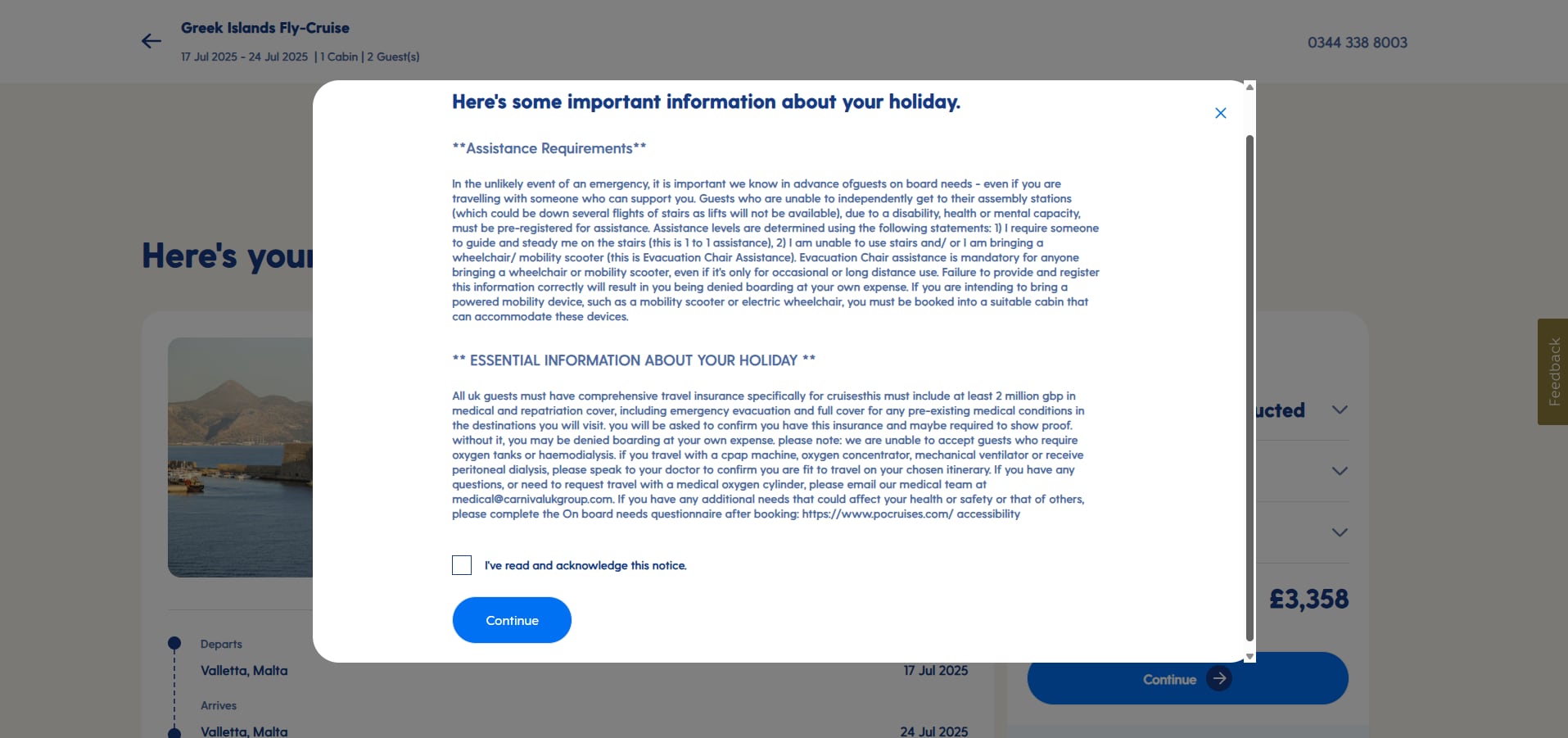
If you’ve sailed with us before, you can log into your ‘My Account’, which means the majority of your personal information will be filled in for you based on your account details. This will also ensure your loyalty information is linked up. Please ensure you carefully check your details are correct and up to date.
If you’re new to P&O Cruises, you can either create an account with us by clicking ‘Please click here’, or you can continue as a guest by clicking ‘Continue’.
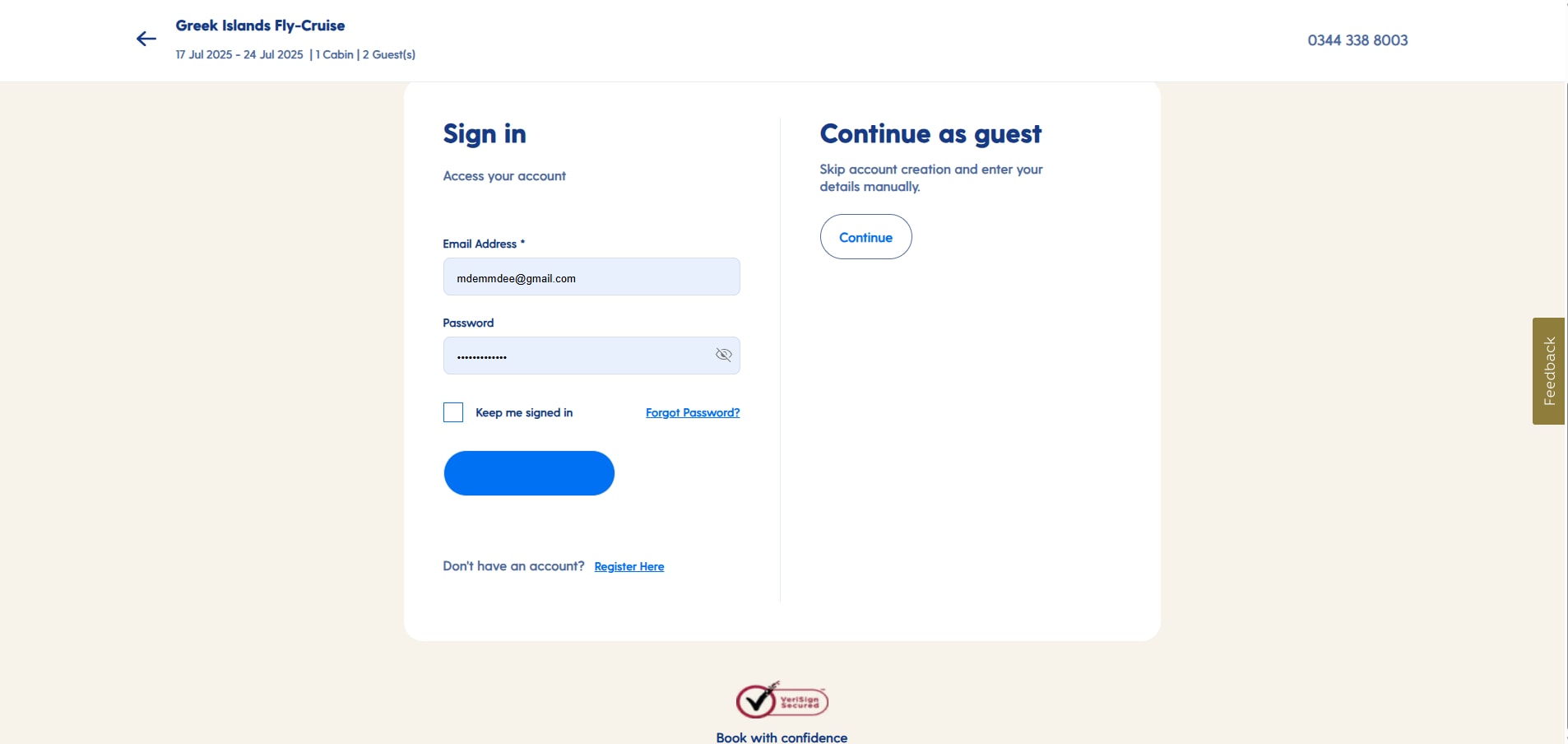
Next, please fill out your personal details including your legal name, exactly as it’s shown on identification documents.
If you’ve sailed with us before, please input your My Account Number to get your loyalty points. If you don’t know your My Account number, it can be found in your My Account, and on any emails sent from P&O Cruises.
Please read through the notices and complete this process for all additional guests on the booking. Click ‘Continue’ once you’ve filled out all the necessary information.
Step Eight: Payment
Enter details of a valid debit or credit card.
Remember, you’re able to select different payment options to best suit you. This includes paying the full balance at time of booking, just paying the deposit now and paying the balance in increments, or spreading the cost over monthly instalments*. Click here for more information on How to make a payment towards your holiday, or learn more about pay monthly options.
*Not applicable to Saver Price bookings or bookings made within 90 days of the departure date.
Please ensure you read through and agree to the booking conditions before purchasing your holiday.
Step Nine: Confirmation
Your holiday is booked! You’ll be sent a booking confirmation via email shortly after booking and you can then start to plan your holiday via My P&O Cruises. Your log-in details will be your holiday booking reference, as seen on your confirmation email, name and date of birth.
Let the holiday countdown begin!
We hope this guide has made booking your P&O Cruises holiday a breeze. So, what are you waiting for? Start planning your dream cruise adventure today!
Additional information
- For more information on booking terms and cancellation policies, please click here.
- Guests outside the UK can contact their local P&O Cruises representative for booking information.
We look forward to welcoming you on board and creating unforgettable memories with P&O Cruises.
Still need help?
Still have questions? Our friendly Customer Contact Centre is always happy to help! Contact us today on 0344 338 8003.
Was this post helpful?
Yes or No