What is My P&O Cruises, and how do I use it?
My P&O Cruises Account is an online portal that allows you to manage your account details all in one place.
Logging in and registering
Last updated: 23/04/2025
What can I do with My P&O Cruises?
There are a number of things you can do with your My P&O Cruises:
- Tailor and manage an upcoming cruise holidays.
- You can now manage all your account details in one place.
- See your Peninsular Club status and benefits.
- Access your past cruise bookings.
- Be the first to hear about all the news, exclusive offers and competitions, and be kept up to date about your upcoming booking.
Please note: it’s not essential to have a My Account to make a booking with us but creating an account can streamline the process and allow you to access all your account details in one place.
Logging in or registering
Navigate to the log in page to log in or register for a account, and follow the steps on screen.
For more information and a step-by-step guide, see our article ‘How do I to log in to or register for a My P&O Cruises account?
Managing personal details in My Account
Simply log in to My Account and go to ‘My details’.

If something doesn’t look right or needs updating, click ‘Edit your details’.

You can also update your email address and change your password.

Pleate note, these changes will only be applied to you My Account. Please call our Customer Contact Centre on 0344 338 8003 (call charges apply) if you wish to apply your name and date of birth changes to any current bookings. For more information on how to change your details on an upcoming booking, please see our article ‘How can I amend a booking on a P&O Cruises holiday?’
Viewing loyalty information and cruise history
To view your loyalty status and benefits, simply log in to My Account and go to ‘My loyalty and cruise history’.

You’ll be able to see:
how many loyalty points you have
your membership tier and benefits (but if you’ve spent fewer than 15 nights on board with us, your membership tier will read ‘No tier available’)
your previous P&O Cruises holidays.
Is any information missing?
Some information might be missing if you haven’t added your My Account Number in ‘My details’.
Once you’ve sailed with P&O Cruises or you have a future booking, you’ll find your My Account Number in any emails we’ve sent you. If you can’t spot it, or you’ve added the number and still can’t find your loyalty information, our Customer Contact Centre is here to help.
Managing communication preferences
Log in to your My Account and go to ‘My preferences’. Here you’re in control of how you hear from us about the latest news, special offers and membership updates.
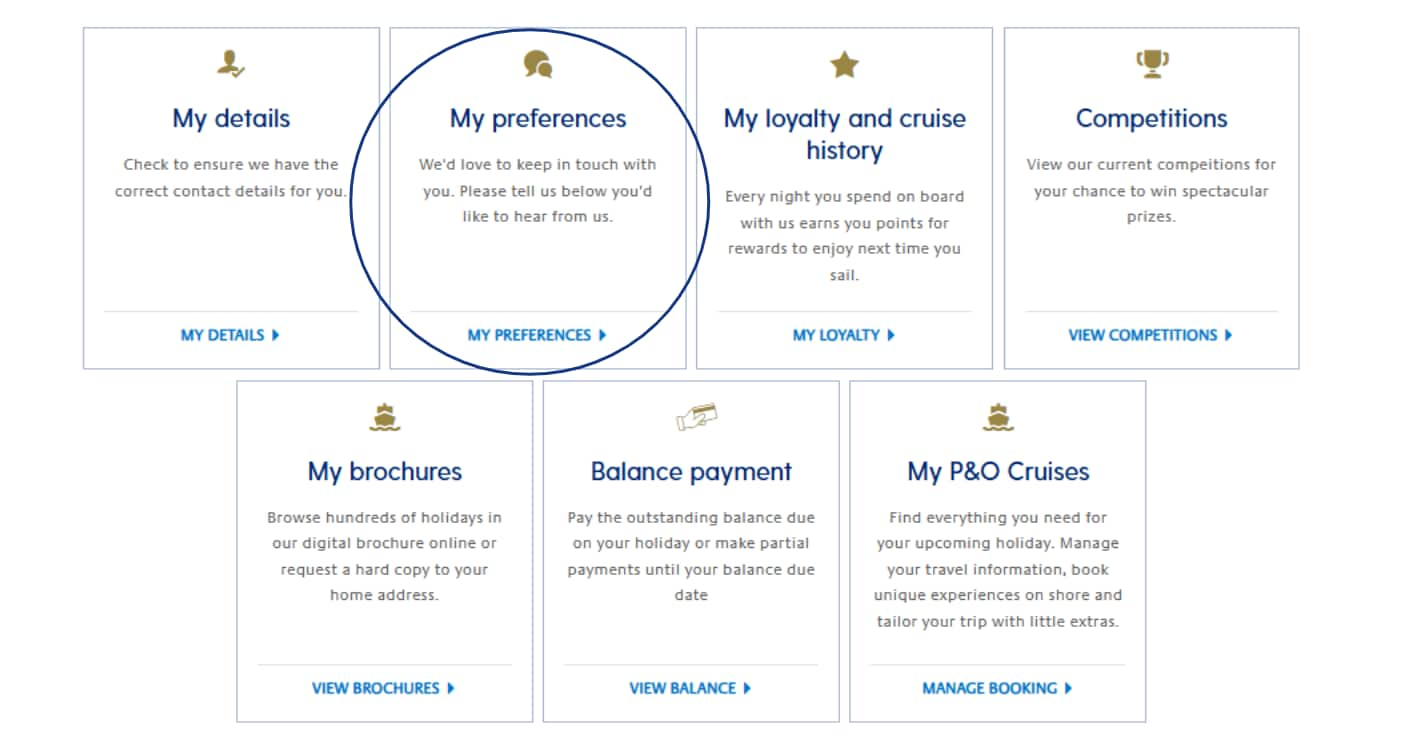
You can opt in or opt out of different types of communication depending on your personal preferences.
Tick the ‘I'd like to receive communications' to ensure you receive loyalty communications about specical offers and membership updates, as well as My P&O Cruises communication to hear about all of our latest offers, products and services available.
|
Points to bear in mind
- You can create a My Account at any time, but it’s helpful to have an account with us before you book a holiday so you can keep a record of your loyalty points.
- You may have heard the term ‘Peninsular Club Number’; this is the same as your My Account Number.
- Our Customer Contact Centre is here to help if something doesn’t look right.
- If you’ve already set up a My Account, we recommend that you log in when booking your holiday; this will ensure that your loyalty information and cruise history are all updated and linked to the same account.
- With a My Account, you can manage every aspect of your holiday in one place.
- If you haven't created a My Account, no problem! You can still manage your upcoming booking here and pay your remaining cruise balance here.
Still need help?
Still have questions? Our friendly Customer Contact Centre is always happy to help! Contact us today on 0344 338 8003.
Was this post helpful?
Yes or No